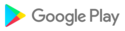This version contains fixes and enhancements:
* In Okta Verify > Settings > About Okta Verify, users can check if the app is managed. This information helps administrators troubleshoot device management problems.
* The Okta Verify translation has been updated in this version.
* Other internal fixes.
This version includes several internal improvements.
This version includes several internal improvements.
This release fixed potential security vulnerabilities and includes several internal improvements.
This version includes several internal improvements.
This version contains fixes and enhancements:
- The Okta Verify translation was updated.
- Other internal improvements.
This version contains internal improvements.
This release includes several internal improvements.
Okta Verify push notifications leverage the power of the Okta risk engine to provide a more secure, context-aware sign-in.
Updated the color of text, icons, and other elements in the app.
Customer org logo updates take less time to appear in the Push challenge screen.
Updates throughout the app in all Okta-supported languages.
Fixed an issue in which users were erroneously shown a notification about malicious activity.
Fixed an issue that prevented the Terms and Conditions page from displaying.
* Updated the challenge screen and push notification interface for a more streamlined experience.
* The app no longer returns to the home screen by default when a user responds to a push notification request.
* The app icon now matches the launcher icon style set for all apps.
- Improved accessibility support for screen readers.
- Enhanced app colors and contrast plus other general accessibility improvements.
- Added support for accounts that do not display a verification code as expected.
- Added an in-app link to end-user product documentation and updated the Third Party Notices link.
- Added enrollment support to allow QR code scanning for devices without Google Play Services.
- Removed app support for Android Wear.
- Improved UI and localization to display accounts in a list format instead of the TOTP code view.
- Fixed issues that caused the app to crash upon launch or when a factor is deleted or removed.
- Fixed a display issue with push notifications that did not clear when tapped.
- Added language support for Vietnamese
- Fixed an enrollment issue for devices that are set to Arabic as the default language
- Improved general enrollment experience
This release includes updates for the following:
- Push notification format improvements
- Localization support for Norwegian Bokmål, Greek (modern), and Turkish
- Security provider updates and general bug fixes
We've updated Okta Verify to allow for FIPS 140-2 validation when enabled by your admin. To learn more about FIPS 140-2, refer to https://csrc.nist.gov/publications/detail/fips/140/2/final.
- When enrolling a device, new Okta Verify users are now prompted to grant the camera permission for QR codes to be scanned successfully.
- Push notifications that have expired after 5 minutes of inactivity no longer persist and are now removed silently.
Added support for admins to require user data storage in the Android hardware-backed keystore for improved security.
Added support for use with Okta's Custom Domain feature.
Bug Fixes:- Issues with authenticating into Okta- Terminology issue in the text of the push notification
Enhancement:- Okta Verify now supports Transport Security Layer (TLS) 1.1 on Android 4.4 devices. As before, Okta supports TLS 1.2 on Android 5+ devices.Bug Fix:- When signing in to Okta, some users received a second in-app MFA challenge after completing the initial challenge.
This release contains a fix for the following bug:- After receiving a push authentication request, attempting to open the app instead of tapping the notification action buttons sometimes caused the app to quit unexpectedly.
This release includes performance and UI enhancements, as well as the following features and improvements:- Multiple account support- Additions and improvements to legal information
This release includes the following:New Feature: Okta Verify now honors the language set on your device.Fixes:- Crashes after the splash screen appeared.- Verify with Push failed to allow the device to communicate with the server.